Simplifying Finances, Amplifying Success
Our ITR-2 Return Filing service is designed for individuals with multiple income sources, ensuring accurate calculations and seamless tax compliance.
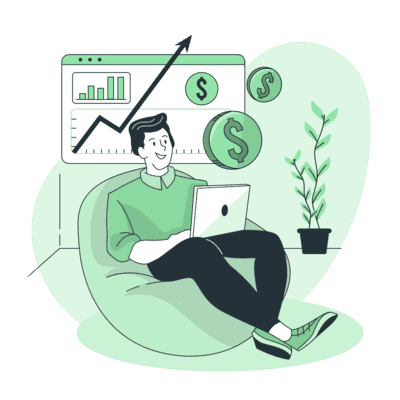
Document Required
Key documents such as Form 16, PAN card, Aadhaar card, investment details, capital gains statements, and foreign income records are required for ITR-2 filing. Our team will assist you in preparing them efficiently.
Process Timeline
With our structured process, we ensure your ITR-2 filing is completed promptly, helping you meet tax deadlines without stress.
Collect Necessary Documents
Gather your Form 16 (for salary income), interest income details, documents related to capital gains, rental income, and other relevant documents such as bank statements, and investment proof for deductions under sections like 80C, 80D, etc.
Login to Income Tax Portal
Visit the official income tax e-filing website and log in using your credentials. If you don’t have an account, create one by registering on the portal.
Select ITR-2 Form
After logging in, go to the ‘Income Tax Returns’ section and choose the ITR-2 form.
Enter Personal and Income Details
Fill in the personal details, including name, PAN, address, etc. Enter the income details such as salary, capital gains, rental income, and income from other sources like interest.
Declare Deductions
Report deductions such as those under section 80C, 80D, etc., to reduce your taxable income. Ensure you claim all eligible deductions to lower your tax liability.
Calculate Taxable Income and Tax Due
The system will automatically calculate your taxable income and tax liability based on the details provided. Cross-check the details and verify the calculations.
Submit the Form
After reviewing the details, submit the ITR-2 form electronically on the portal.
E-Verify the Return
E-verification of the return is mandatory. You can do this through OTP, Aadhaar-based authentication, or by sending the signed ITR-V form to the Income Tax Department.
Make Tax Payments (if applicable)
If any tax is payable, make the payment before submitting the return. Ensure the payment is made using the available online methods.
Download the Acknowledgment
After successful submission and verification, download the acknowledgment of your filed return for future reference.
Frequently Asked Questions
Find answers to commonly asked questions about our products and services.
Submit Your Request

