Simplifying Finances, Amplifying Success
Our Income Tax E-Filing services ensure accurate submission, timely compliance, and expert guidance to help you file your taxes with ease and confidence.
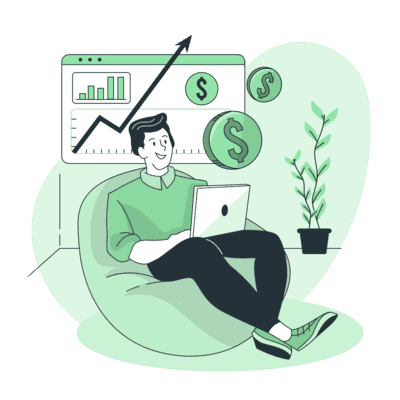
Document Required
Essential documents such as PAN card, Aadhaar card, income details, bank statements, and investment proofs are required for e-filing. Our team will assist you in preparing and organizing these documents.
Process Timeline
Our streamlined process ensures your income tax e-filing is completed efficiently, ensuring you meet deadlines and avoid penalties.
Prepare Required Documents
Gather necessary documents such as Form 16, bank statements, tax-saving investment proofs, and other income-related documents.
Login to Income Tax Portal
Visit the Income Tax Department’s e-filing website and log in using your PAN card or create a new account if you don’t have one.
Select the Appropriate ITR Form
Choose the correct Income Tax Return (ITR) form based on your income type (e.g., ITR-1, ITR-2, etc.).
Fill in the Required Details
Complete the ITR form by entering details of income, deductions, and tax paid, ensuring accuracy.
Verify Information
Double-check the entered data for errors, discrepancies, or omissions to avoid penalties.
Calculate Tax Payable/Refund
The system will automatically calculate your total tax liability or refund based on the details entered.
Upload Documents
Attach supporting documents such as income certificates, deductions, and proofs of tax payments.
Submit the Return
Once everything is in order, submit your tax return online.
E-Verify the Return
After submitting the return, verify it either through an OTP sent to your registered mobile number, using Aadhaar, or through net banking.
Receive Acknowledgement
Upon successful submission and verification, you will receive an acknowledgment receipt (ITR-V) for your records.
Frequently Asked Questions
Find answers to commonly asked questions about our products and services.
Submit Your Request

