Simplifying Finances, Amplifying Success
Our GST Registration Cancellation services provide expert support, precise documentation, and efficient processing to help you close your GST registration smoothly.
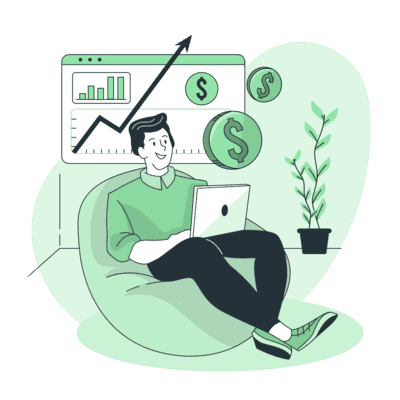
Document Required
Essential documents such as GSTIN details, reason for cancellation, business closure proof, and final tax return details are required. Our team will guide you through the preparation process.
Process Timeline
Our efficient process ensures your GST registration cancellation is completed promptly, ensuring compliance and minimizing any potential liabilities.
Eligibility Check
Confirm that your business qualifies for GST cancellation, such as ceasing operations, reducing turnover below the threshold, or other valid reasons.
Clear Outstanding Dues
Settle all outstanding GST liabilities, file pending GST returns, and pay any taxes due before initiating the cancellation process.
Log in to GST Portal
Access the GST portal (www.gst.gov.in) using your GSTIN credentials.
Navigate to Cancellation Section
Find the “Application for Cancellation of GST Registration” option under the “Services” tab.
Fill in the Cancellation Form
Complete the form with accurate details regarding the business closure or reasons for cancellation.
Submit the Application
Submit the cancellation request along with any supporting documents required by the GST authorities.
Verification by Authorities
The GST department will review the application, verify compliance, and approve or reject the cancellation request.
Receive Confirmation
Once the cancellation is approved, you will receive a GST cancellation order and certificate from the GST portal.
Final Tax Clearance
Ensure that all due taxes are cleared and ensure compliance with any final filing requirements before the business is fully deregistered.
Frequently Asked Questions
Find answers to commonly asked questions about our products and services.
Submit Your Request

