Simplifying Finances, Amplifying Success
Our GST e-Way Bill services provide expert guidance, accurate documentation, and efficient processing to help your business generate e-Way Bills seamlessly.
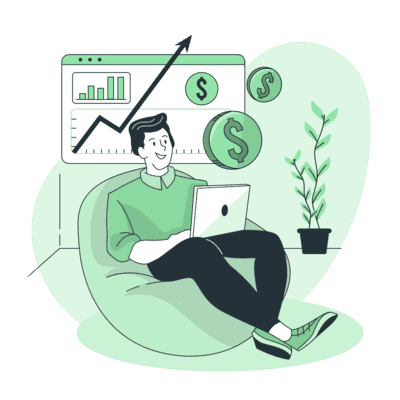
Document Required
Key details such as GSTIN, invoice details, transporter ID, and vehicle number are required for e-Way Bill generation. Our team will assist you in preparing and submitting them correctly.
Process Timeline
Our streamlined process ensures your e-Way Bill is generated promptly, enabling smooth and compliant movement of goods.
Login to the GST Portal
Access the GST eWay Bill portal with your credentials.
Select “Generate eWay Bill”
Click on the appropriate option to create a new eWay Bill.
Enter Details
Provide consignor, consignee, goods, transport, and invoice details.
Generate eWay Bill
Submit the information to receive a unique eWay Bill number (EBN).
Transport Goods
Share the eWay Bill with the transporter and ensure it accompanies the goods during transportation.
Update Part B (if needed)
Enter additional transport details (vehicle or mode) if not provided initially.
Track and Validate
Monitor the eWay Bill’s status and validate its use during transit.
Frequently Asked Questions
Find answers to commonly asked questions about our products and services.
Submit Your Request

