Simplifying Finances, Amplifying Success
Our GST cancellation and revocation services provide expert guidance, precise documentation, and efficient processing to help you manage GST obligations smoothly.
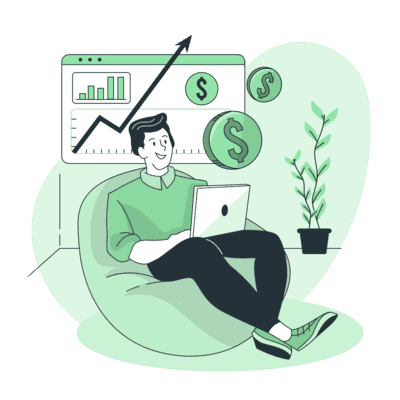
Document Required
Documents such as GSTIN details, reason for cancellation, business closure proof, and relevant declarations are required. Our team will guide you through the preparation and submission process.
Process Timeline
Our streamlined process ensures your GST cancellation or revocation request is processed promptly, ensuring compliance and minimizing delays.
Eligibility Check
Confirm eligibility for cancellation, such as cessation of business, turnover below threshold limits, or transfer of ownership.
Login to GST Portal
Use your credentials to access the GST portal.
Application for Cancellation
Navigate to the “Services” tab, select “Registration,” and then “Application for Cancellation of Registration.”
Provide Details
Submit reasons for cancellation, details of stock (if applicable), and any pending tax liabilities.
Verification and Filing
Verify the application with a Digital Signature Certificate (DSC) or Electronic Verification Code (EVC) and submit it.
Acknowledgment
Receive an acknowledgment from the GST portal confirming submission.
Approval by GST Officer
Upon verification, the GST officer issues a cancellation order.
Process for Revocation of GST Cancellation
Our streamlined process ensures your GST cancellation or revocation request is processed promptly, ensuring compliance and minimizing delays.
Login to GST Portal
Access the GST portal with your credentials.
Application for Revocation
Under “Services,” select “Registration” and then “Application for Revocation of Cancellation of Registration.”
Provide Reason for Revocation
Submit a detailed explanation and reason for the revocation request.
Clear Pending Dues
Ensure any pending GST dues, returns, or penalties are cleared before filing.
Verification and Submission
Verify the application with DSC or EVC and submit it.
Acknowledgment
Obtain an acknowledgment for successful submission.
Review by GST Officer
The GST officer reviews the application and either approves or rejects the request.
Approval of Revocation
If approved, the GST registration is reinstated.
Submit Your Request

