Simplifying Finances, Amplifying Success
Our Digital Signature Certificate (DSC) services offer secure, fast, and hassle-free solutions with expert guidance to ensure seamless digital authentication.
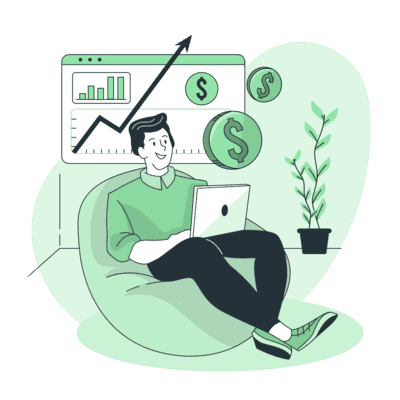
Document Required
To obtain your DSC, essential documents such as PAN card, identity proof, and address proof are required. Our team will assist you in preparing and submitting them correctly.
Process Timeline
Our streamlined process ensures your Digital Signature Certificate is issued quickly. We manage each step efficiently to ensure minimal delays.
Choose the Type of Digital Signature Certificate (DSC)
Choose between Class 1, Class 2, or Class 3 based on the type of transaction and government filing. Class 3 is recommended for directors and authorized signatories of companies.
Submit Required Documents
Provide scanned copies of identity proof, address proof, and a passport-sized photograph. These documents are necessary for the verification process.
Fill in the Application Form
Complete the online application form with accurate details. Mention the purpose for which the DSC is being obtained (e.g., MCA filing, GST filing, Income Tax filing).
Verification of Documents
The registration authority will verify the submitted documents for authenticity. This process may take 1-2 business days.
Issuance of Digital Signature Certificate
Once the documents are verified, the digital signature will be issued. It will be delivered via email or can be downloaded from the certification authority’s portal.
Installation of Digital Signature
After receiving the certificate, you will need to install it on your system. Instructions will be provided to ensure proper installation.
Usage of Digital Signature
Once installed, you can use the Digital Signature for filing tax returns, signing government documents, and other online business transactions.
Frequently Asked Questions
Find answers to commonly asked questions about our products and services.
Submit Your Request

