Simplifying Finances, Amplifying Success
Our ITR-7 Return Filing service is designed for entities like trusts, political parties, and educational institutions, ensuring accurate and compliant tax filing.
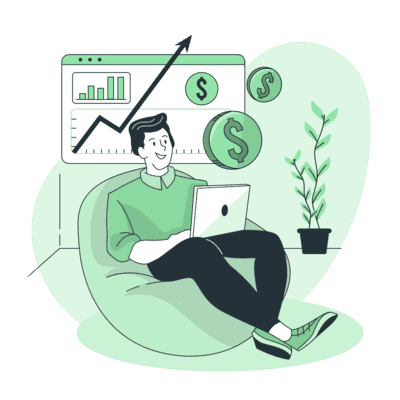
Document Required
Essential documents for ITR-7 filing include PAN card, income and expenditure details, audit reports (if applicable), and relevant registration certificates.
Process Timeline
Our efficient filing process ensures timely completion, helping your organization meet its tax obligations without delays.
Gather Required Documents
Collect the financial records of the trust, association, or organization, including the profit and loss statement, balance sheet, details of donations received, and other relevant financial statements.
Login to Income Tax Portal
Access the Income Tax Department’s website and log in using your credentials. If you don’t have an account, create one.
Select ITR-7 Form
After logging in, navigate to the Income Tax Return section and select ITR-7 for filing.
Enter Basic Details
Fill in the basic information, such as the name of the entity, PAN, status (trust, political party, etc.), and other mandatory fields.
Fill in Income Details
Enter the income details, including the income received from various sources like donations, business operations, investments, etc.
Claim Deductions/Exemptions
Fill in the details of any deductions or exemptions the entity is entitled to claim, such as those under Section 11 (for charitable or religious trusts).
Include Financial Statements
Upload the necessary documents like the balance sheet and profit and loss statement along with the tax audit report, if applicable.
Verify Taxable Income
Check the tax calculation based on the income and deductions entered. The system will calculate the tax liability.
Pay Any Taxes Due
If there is any outstanding tax liability, make the payment online and ensure the payment is done before the due date to avoid penalties.
E-Verify the Return
Once the form is filled, and the taxes are paid, e-verify the return using one of the methods like Aadhaar OTP, net banking, or by sending the ITR-V to the Income Tax Department.
Download Acknowledgment
After successful e-filing and verification, download the acknowledgment receipt for your records.
Frequently Asked Questions
Find answers to commonly asked questions about our products and services.
Submit Your Request

